DLL name entry missing
Q:
在Designer里导入Postgresql或者MySQL等Informatica原生不支持的ODBC驱动(DataDirect)时,报如下错误
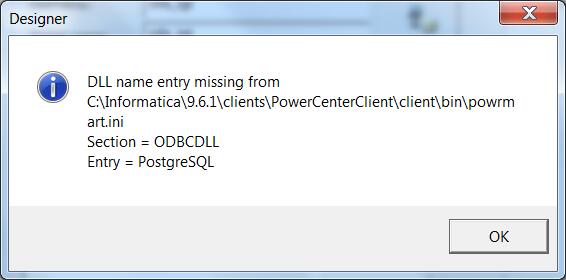
---------------------------
Designer
---------------------------
DLL name entry missing from C:\Informatica\9.6.1\clients\PowerCenterClient\client\bin\powrmart.ini
Section = ODBCDLL
Entry = PostgreSQL
---------------------------
OK
---------------------------
A
虽然每次点2次OK就可以跳过这个报错信息,但作为一个有追求的INFAer,决定不能忍受这个问题!
通过点击OK,你可以获得相关的帮助,例如下图显示,在.ini文件里,添加EXTODBC.DLL来支持PostgreSQL
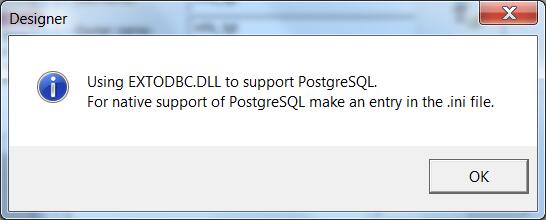
在cmd里使用
notepad C:\Informatica\9.6.1\clients\PowerCenterClient\client\bin\powrmart.ini
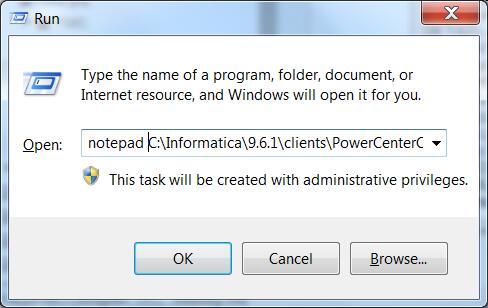
在[ODBCDLL]里添加一条记录: PostgreSQL=EXTODBC.DLL, 如下图:
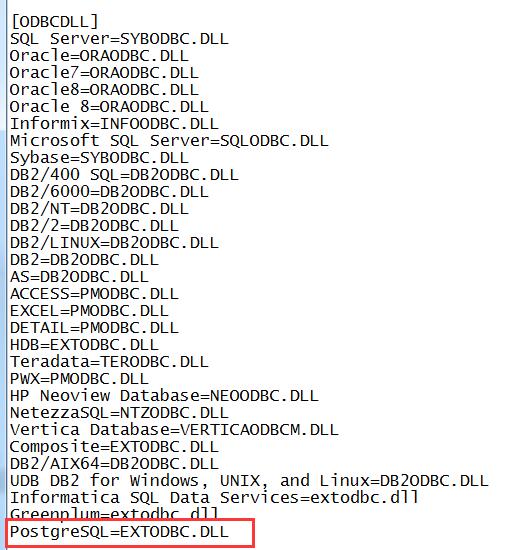
然后重新打开Designer,就不会出现这个问题了。
对于MySQL,请使用MySQL=EXTODBC.DLL即可。
Author: Arthur Li
Email: [email protected]
欢迎转载和关注微信号: INFAer